Connect to destination
This guide lists the steps to connect to your destination.
- The credentials are encrypted and stored in the ELT Data app.
- The connections can be deleted/revoked by the users.
Azure Blob, AWS S3, Google Cloud Storage
By default all the data is written to your cloud storage accounts. ELT Data follows Medallion Architecture and places the:
- Bronze folder: Incoming raw data is placed as it is into the Bronze folder.
- Silver folder: Deduped, flattened and quality checked data is written into "silver" folder. The data is written in Delta format.
- Gold folder: The business level aggregates reside in Gold folder and ELT Data doesn'twrite anything into folder.
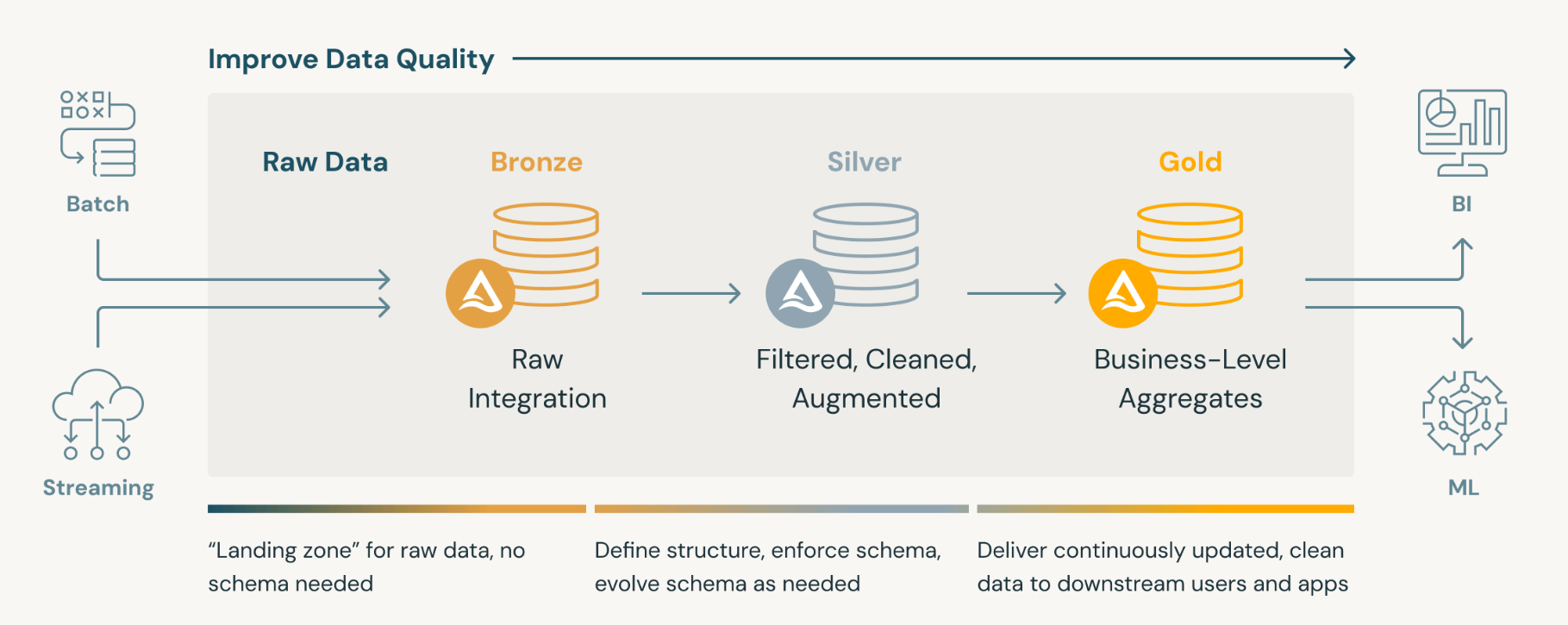
Steps
- Navigate to the Destinations tab and click on the "+ Add New Destination" button to add a new connection.
Select from the available destinations and fill the form
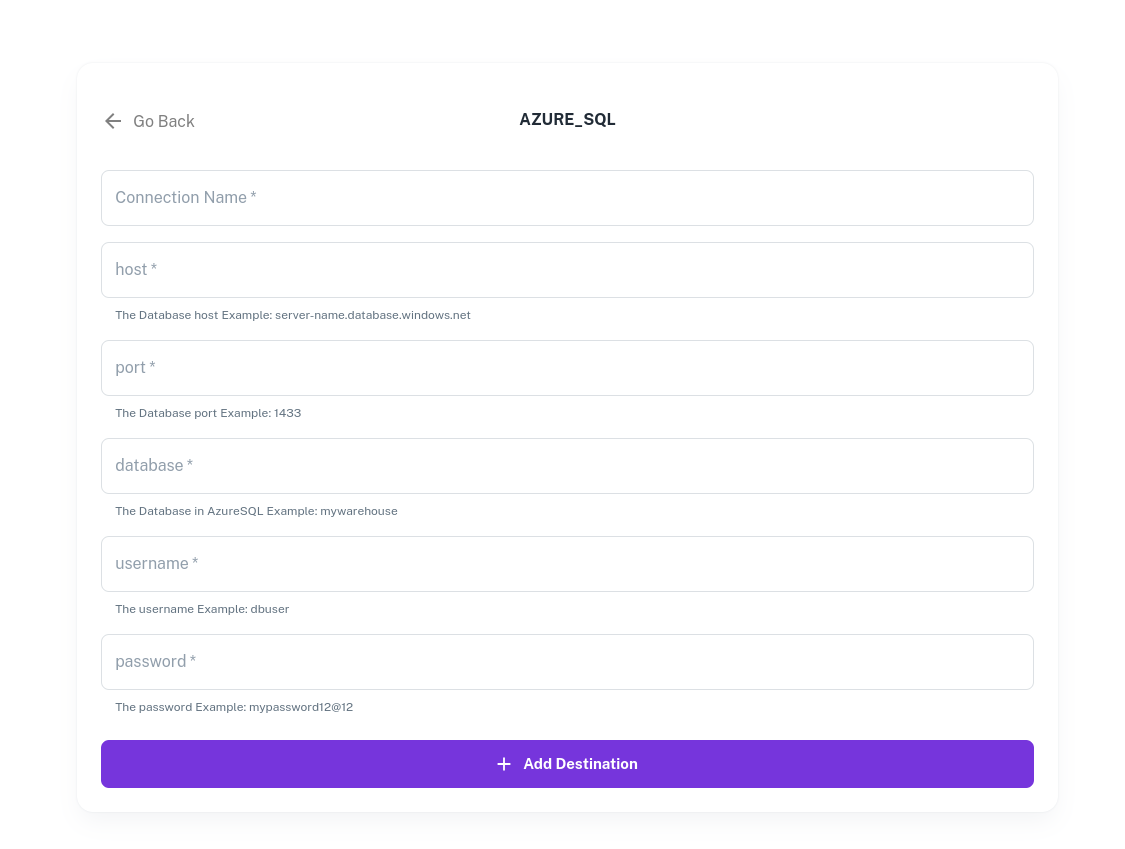
danger
Please note that ELT Data doesn't validate the correctness of the credentials.
info
If your database is running in private subnet, please make sure it is accessible by the servers running the data pipelines. The databases need not be public or open to external tools.
DB destinations and file formats
File formats
In addition to generating files in Delta format, ELT Data can generate files in other formats as well including:
- Parquet
- Iceberg
- CSV
DB destinations
ELT Data can write to all the SQL Alchemy supported destination listed here. The most commonly ones used are:
- MySQL
- PostgreSQL
- AzureSQL
- Snowflake
- Microsoft SQL Server